Ever since I discovered it from reading some article online, I've been a big fan of Imeem. Now MySpace Music basically offers the same functionality, but since I'm used to imeem I plan on sticking with it for the time being. Imeem has been criticized for its clunky user interface, but the one redeeming thing about the site's problems is that they seemed to get resolved (or at least improved) pretty quickly. With their newly-redesigned front page, however, I think Imeem made a minor, yet still annoying, design flaw.
Here's what the page looks like before you've logged in:

After you click the 'login' link (with the yellow box around it in the above picture), the page looks like this:

My qualm is that the button to submit your username and password is labeled "Login," and yet the original 'login' link is still visible (see the yellow box above). When logging in for the first time, I briefly looked away from the screen and when I looked back, I was confused. Which "login" (the button or the link) am I supposed to click on? Was the button there the whole time? Why is the link still there?
I think there's a pretty quick fix for this: just repalce the 'login' link with the 'Login' button after the link is clicked on. Something like this:
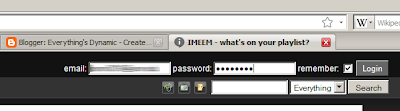
With so many seemingly trivial usability issues (like this one) continuing to show up in Imeem releases, I have to wonder if they do any sort of usability testing before launching a new release. As Jakob Nielsen says, you really only need to test 5 users to find a lot of the little things that trip up users.

4 comments:
Good call. I had that on my list to change. But thanks to your blog, I moved it to the top ;)
How does it look now?
- Brian
PS. Totally with ya on that user testing bit. We do a lot and we're always looking for more people to try out our new features. Feel free to stop by if you're ever in the area!
Looks better...the 'cancel' link is definitely better than keeping the 'login' link there. But is there really a need for the 'cancel' link? I guess it's not a big hassle to keep it there, but in general I'm a fan of minimalism...if there's not a need for something to be on the screen, then don't put it there.
We decided on the cancel link because it gives the option to "undo", prevents a double-click from accidentally submitting the page, and because there's plenty of room for it.
-Brian
Ahhh, good call on the accidental double-click. That would be really annoying for a user to suddenly get an error message when they didn't even try to enter any information.
Post a Comment